|
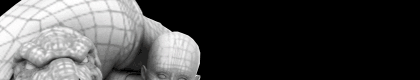
上一页
把你的饼Import到粒子的文件中去。把粒子渲染类型改回成点(points)
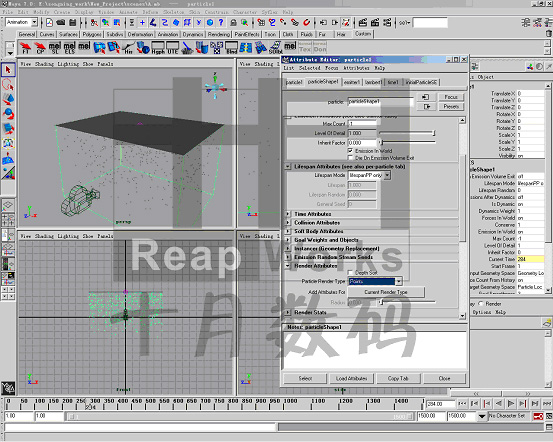
点击Attribute Editor下Add Dynamic Attributes 栏下的General按纽。弹出窗口添加一个名为indexPP的属性。
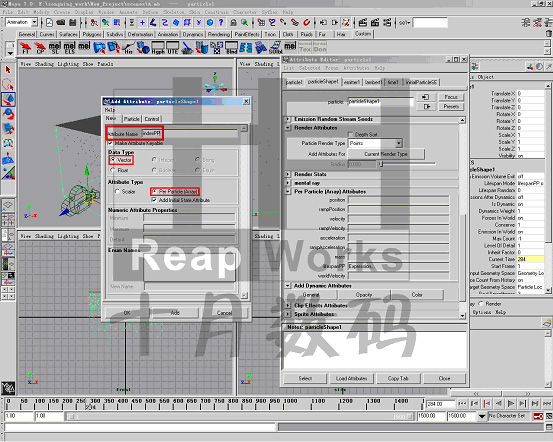
打开Expression Editor窗口写入particleShape1.indexPP=trunc(rand(8)); (因为有8张饼)所以括号里为8)
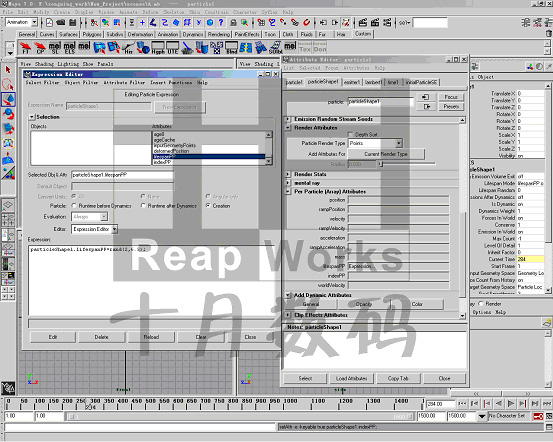
选择粒子和模型点击Particles>Instancer.建立粒子替换。
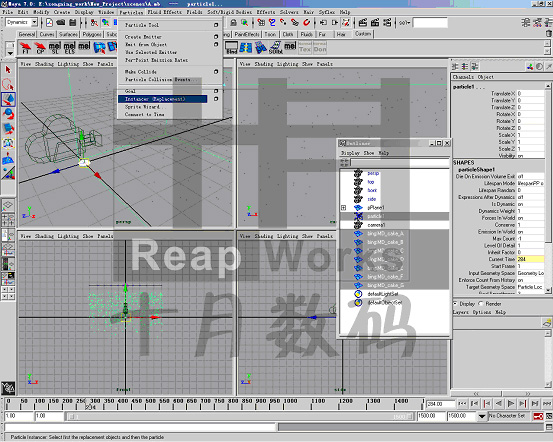
怎么样掉下来了吧。看上去有点向飞碟。修改粒子的旋转属性。让它动起来。
点击Attribute Editor下Add Dynamic Attributes 栏下的General按纽。弹出窗口
添加名为rot_init ; rot_up ; rot_a三个属性。
打开Expression Editor窗口。在Creation写入
particleShape1.rot_init=<<rand(360),rand(360),rand(360)>>;
particleShape1.rot_up=<<rand(-5,5),rand(-5,5),rand(-5,5)*0.1>>;
particleShape1.rot_a=particleShape1.rot_init;
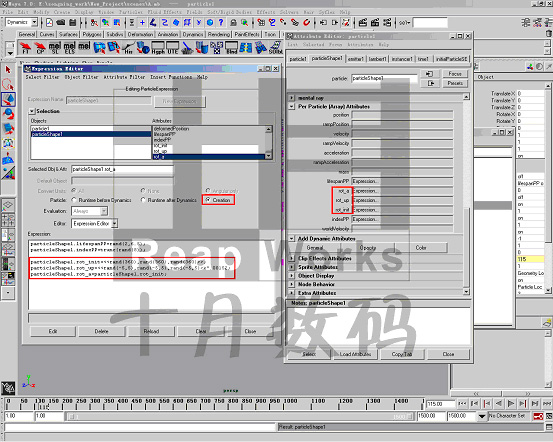
在Runtime before Dynamics中写入
particleShape1.rot_a=particleShape1.rot_a+particleShape1.rot_up;
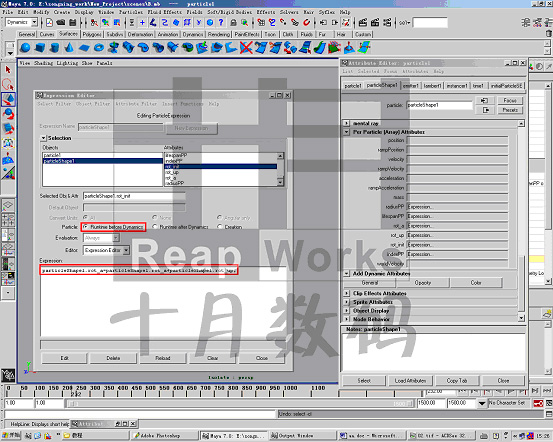
点击Attribute Editor下Add Dynamic Attributes 栏下的General按纽
添加radiusPP属性。写入
particleShape1.radiusPP=rand(.5,1.5);
让粒子产生随机的大小变化。
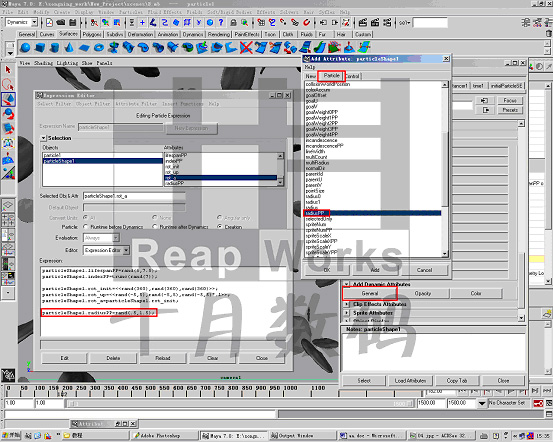
接下来是最重要的。
选择粒子。打开Attribute Edito找到Instancer (Geometry Replacement)栏并点开
在Objectlndex栏选择indexPP
在Rotation栏选择rot_a
在Scale栏选择 radiusPP
OK了!可以play一下了!
物体旋转的速度在
particleShape1.rot_up=<<rand(-5,5),rand(-5,5),rand(-5,5)*0.1>>;
这句话里调整。如果把*0.1改为*10,粒子将会以飞快的速度下降。
上一页
|