|
接上:用Studiotools手绘剃须刀教程(1)
8)After broad strokes I have erased some airbrush.(擦掉多余的色调)
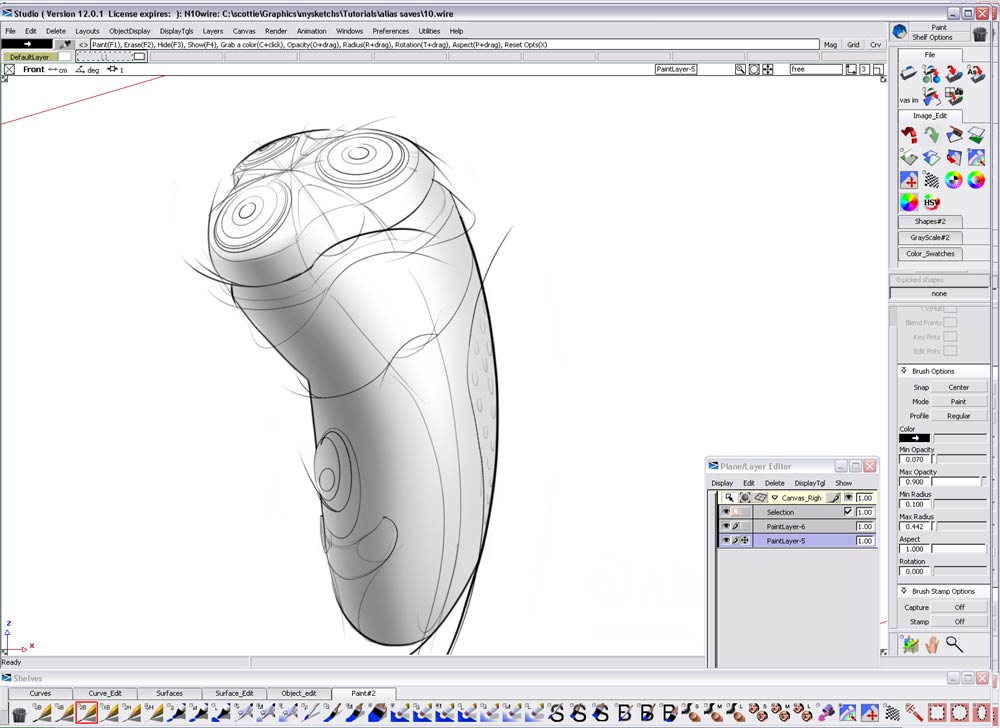
9) I render each surface in a new layer and then merge it down to layer below after all erasing has been done. (在新图层对每个面上色 )
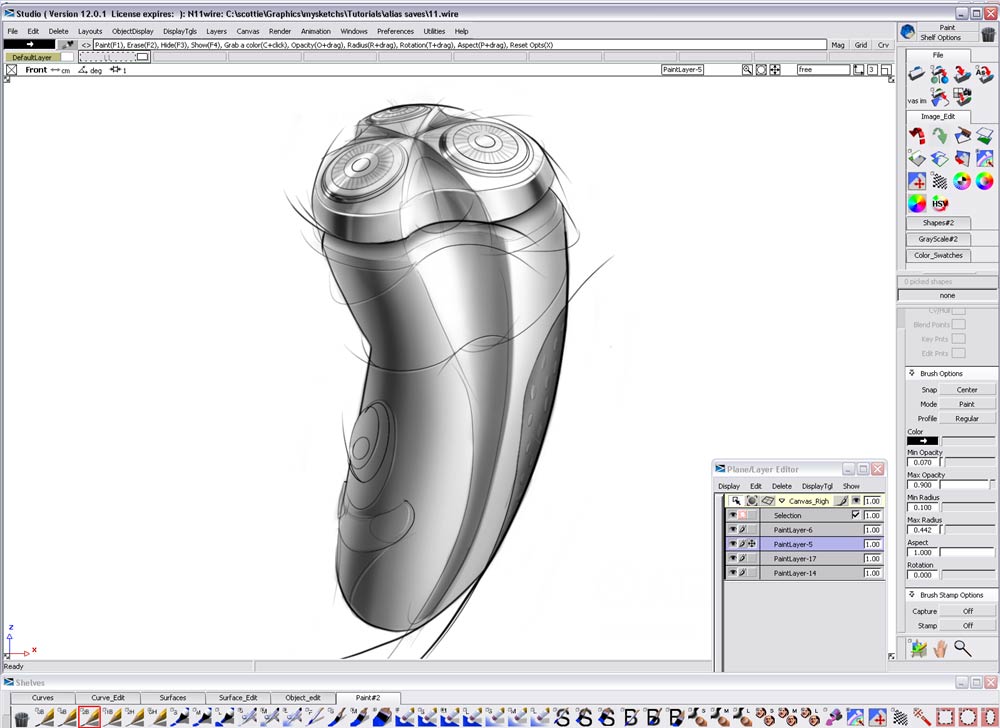
10) Now erased bits for highlights.(擦出高光)
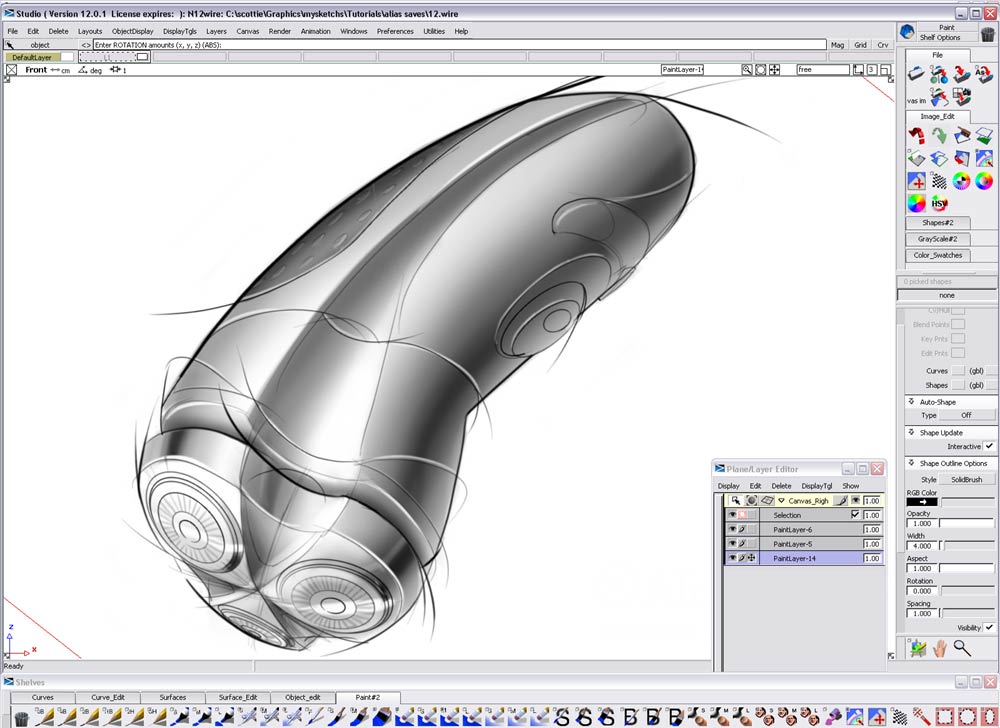
11) Surfaces with black.
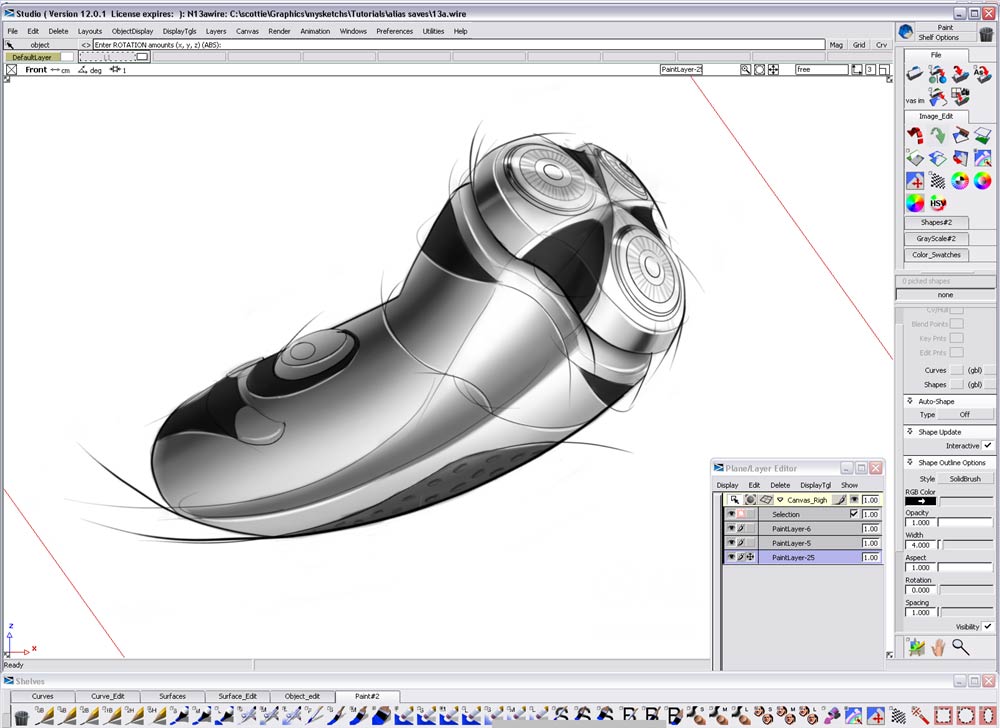
12)On layer below black I used an orange airbrush to colour in surfaces.
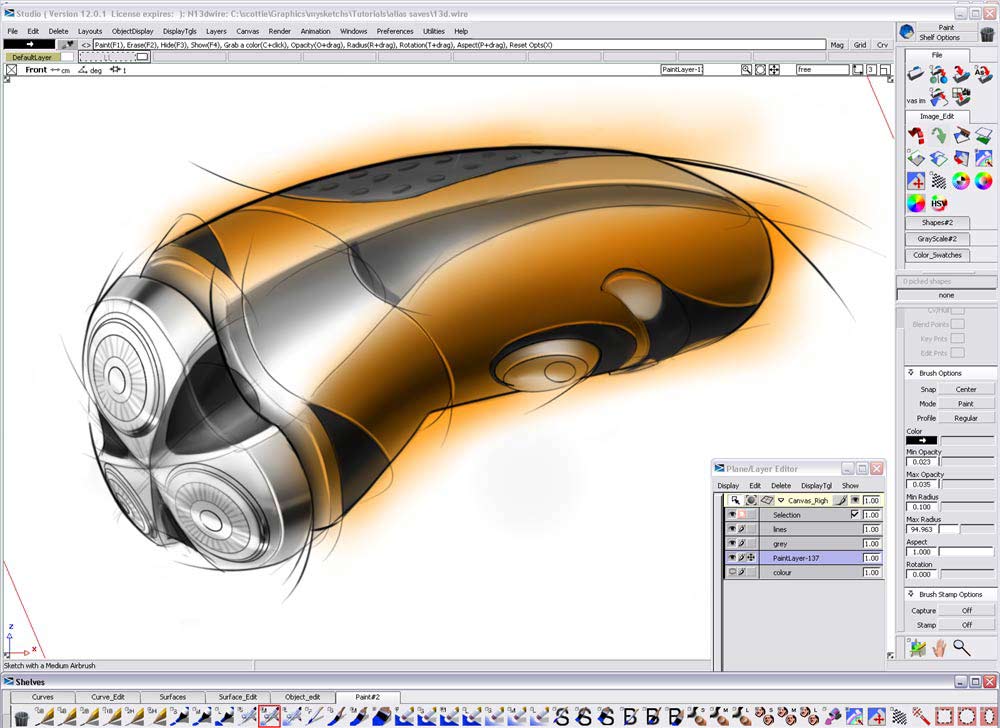
13) erase
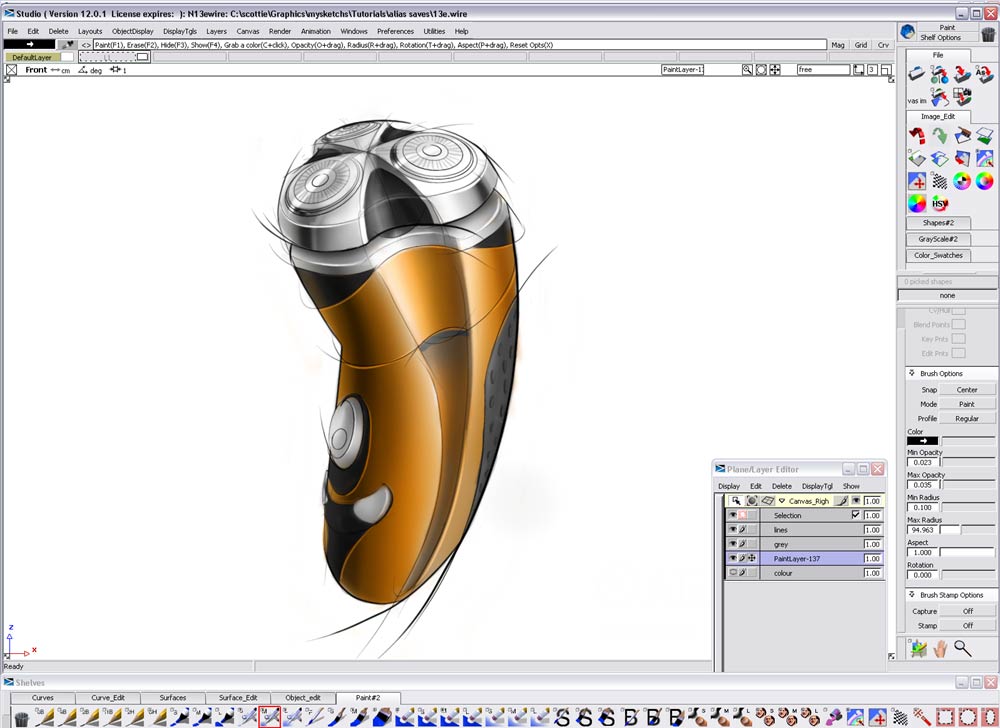
14)add blue at this point it becomes either very quick or you could spend hours rendering colours. I have quickly rendered here without to much fuss.
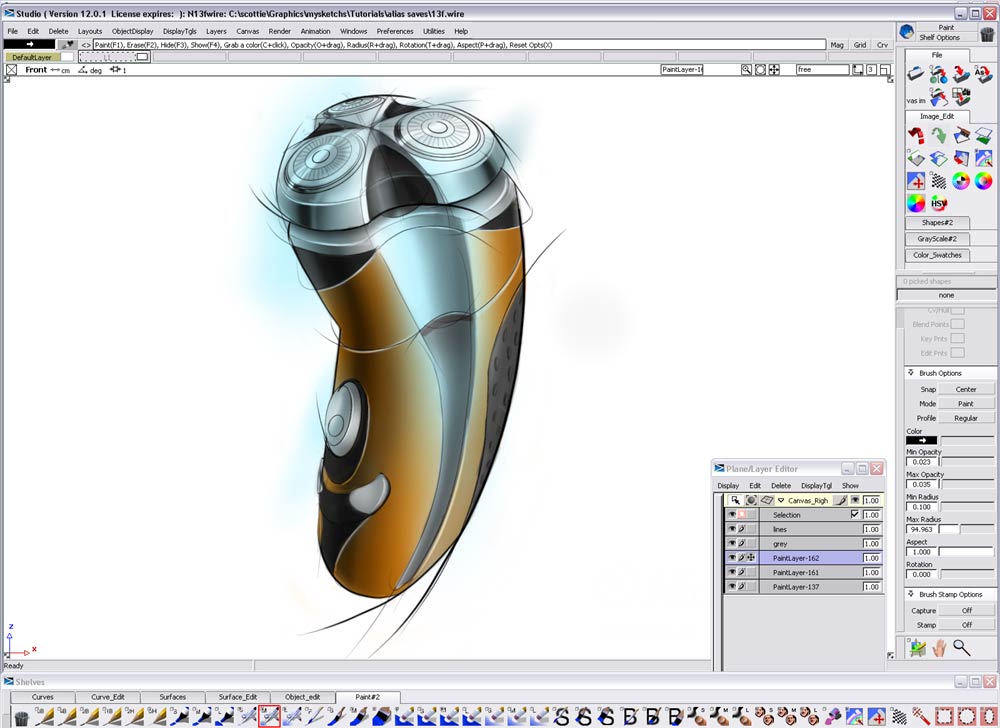
15)erase colour and add details of buttons
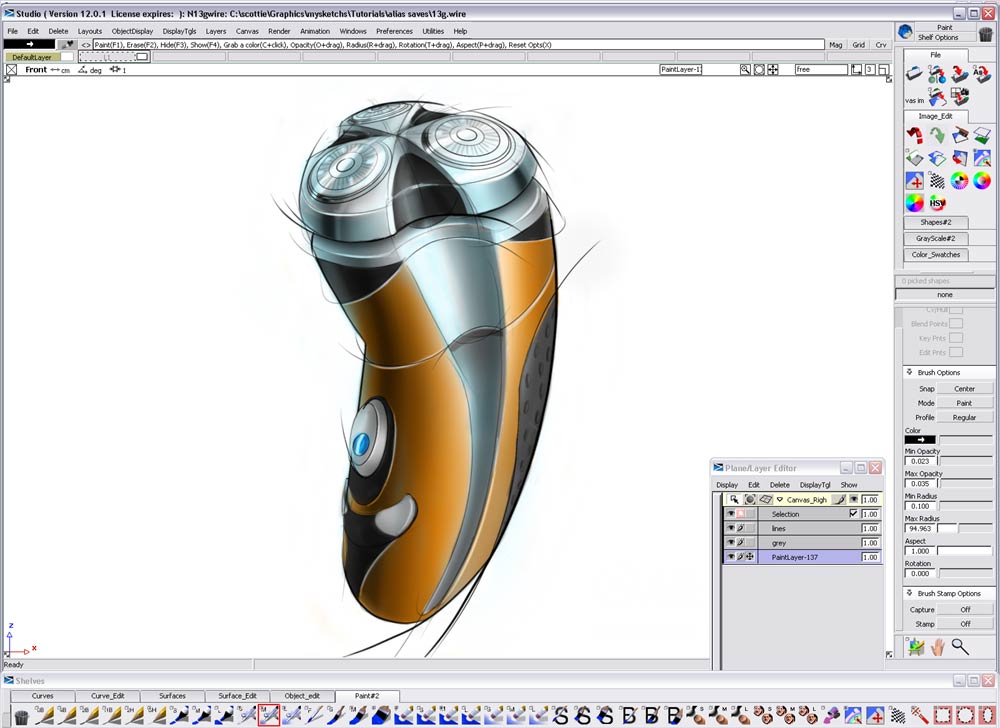
16) Background and finished!!!!! Hope that helps people working out Alias. Good luck!
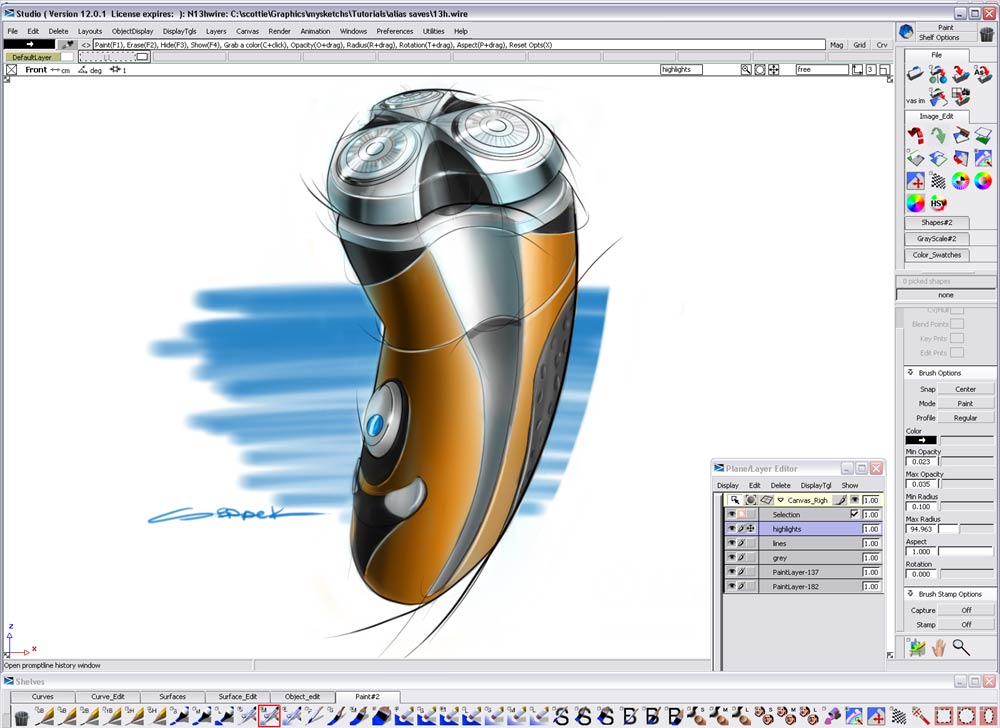

更多文章请查看:工业设计手绘草图技法教程专题
|